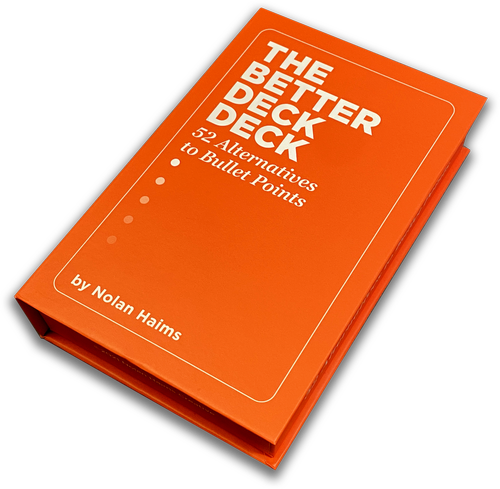Creating Print Presentations & Documents with PowerPoint
Speaker

Principal, Nolan Haims Creative
Webinar Recording Details
-
Category
-
Date and TimeTue, Nov 14, 2023 at 12PM Pacific / 3PM Eastern
-
Duration1 Hour
-
Cost$0 (Free)
-
Want Access?Register to view the recording.
Description
People call them handouts, leave-behinds, slide docs, downloadables, or just “documents.” When you use PowerPoint to create something for distribution and meant to be read by a single person at any given time, it’s not really a presentation anymore—it’s a document. And it should be designed and treated as such. You could use InDesign or Word, but PowerPoint is actually surprisingly powerful for this format when you learn a few tricks and approaches. Microsoft PowerPoint MVP Nolan Haims will show you how to use PowerPoint as a desktop publishing tool to create effective print and PDF materials.
Attendees will learn:
Attendees will learn:
- The characteristics of print design and layout and what can be accomplished in PowerPoint
- How to design standalone print documents in PowerPoint at any page size
- Multiple strategies for creating companion handouts for on-screen presentations
- How to setup and use paragraph styles in PowerPoint (yes, it’s possible!)
|
In partnership with
|
About Nolan Haims
With more than 20 years of experience in the field of visual communications, Nolan Haims is an industry leader in the world of presentation design, helping individuals and organizations tell better stories with fewer words.
As one of only 15 Microsoft PowerPoint MVPs in the U.S., he regularly consults for and advises the PowerPoint development team on the industry standard software.
Nolan has created and overseen thousands of presentations including keynote addresses for Fortune 500 CEOs, TED Talks, and multi-million dollar winning agency pitches. As Vice President and Director of Presentation for Edelman, the world’s largest PR firm, he founded and ran an industry-first department dedicated to raising the agency’s bar on visual communication.
Nolan trains organizations of all sizes and in all industries. He speaks at national conferences and writes about visual storytelling for numerous groups including CreativePro and Training Mag Network. He is a co-host of the long-running Presentation Podcast, and is the author of best-selling The Better Deck Deck.
As one of only 15 Microsoft PowerPoint MVPs in the U.S., he regularly consults for and advises the PowerPoint development team on the industry standard software.
Nolan has created and overseen thousands of presentations including keynote addresses for Fortune 500 CEOs, TED Talks, and multi-million dollar winning agency pitches. As Vice President and Director of Presentation for Edelman, the world’s largest PR firm, he founded and ran an industry-first department dedicated to raising the agency’s bar on visual communication.
Nolan trains organizations of all sizes and in all industries. He speaks at national conferences and writes about visual storytelling for numerous groups including CreativePro and Training Mag Network. He is a co-host of the long-running Presentation Podcast, and is the author of best-selling The Better Deck Deck.