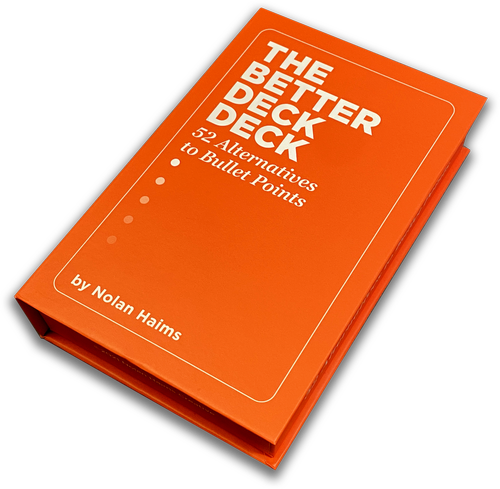PPT Charts & Excel: Data Visualizations That Stand Out from The Crowd
Speaker

Principal, Nolan Haims Creative
Webinar Recording Details
-
Category
-
Date and TimeThu, Oct 15, 2020 at 12PM Pacific / 3PM Eastern
-
Duration1 Hour
-
Cost$0 (Free)
-
Want Access?Register to view the recording.
Handouts
Description
Bar charts and pie charts have their place, but they only take you so far.
This session will show you the secret ins and outs of Microsoft Office to create unique and highly visual charts such as Proportional Shapes, Panel Charts, Bullet Graphs, Unit Charts and more in PowerPoint and Excel.
Participants will learn:
This webinar is for anyone who creates charts in Excel and PowerPoint.
This session will show you the secret ins and outs of Microsoft Office to create unique and highly visual charts such as Proportional Shapes, Panel Charts, Bullet Graphs, Unit Charts and more in PowerPoint and Excel.
Participants will learn:
- Best practices for data visualization including direct labeling, limiting color and removal of chart junk
- Seven alternatives to pie charts that look and communicate better
- Solutions for problematic charts like spaghetti line charts and clustered columns
This webinar is for anyone who creates charts in Excel and PowerPoint.
|
In partnership with
|
About Nolan Haims
With more than 20 years of experience in the field of visual communications, Nolan Haims is an industry leader in the world of presentation design, helping individuals and organizations tell better stories with fewer words.
As one of only 15 Microsoft PowerPoint MVPs in the U.S., he regularly consults for and advises the PowerPoint development team on the industry standard software.
Nolan has created and overseen thousands of presentations including keynote addresses for Fortune 500 CEOs, TED Talks, and multi-million dollar winning agency pitches. As Vice President and Director of Presentation for Edelman, the world’s largest PR firm, he founded and ran an industry-first department dedicated to raising the agency’s bar on visual communication.
Nolan trains organizations of all sizes and in all industries. He speaks at national conferences and writes about visual storytelling for numerous groups including CreativePro and Training Mag Network. He is a co-host of the long-running Presentation Podcast, and is the author of best-selling The Better Deck Deck.
As one of only 15 Microsoft PowerPoint MVPs in the U.S., he regularly consults for and advises the PowerPoint development team on the industry standard software.
Nolan has created and overseen thousands of presentations including keynote addresses for Fortune 500 CEOs, TED Talks, and multi-million dollar winning agency pitches. As Vice President and Director of Presentation for Edelman, the world’s largest PR firm, he founded and ran an industry-first department dedicated to raising the agency’s bar on visual communication.
Nolan trains organizations of all sizes and in all industries. He speaks at national conferences and writes about visual storytelling for numerous groups including CreativePro and Training Mag Network. He is a co-host of the long-running Presentation Podcast, and is the author of best-selling The Better Deck Deck.